Do you need to update Red e App or iOS 10 but are getting hit with the dreaded “Not Enough Storage”?
We are here to help.
It is important to always keep your phone and apps up to date (ignore the murmurs – iOS 10 is fine). If you need some encouragement to keep everything up to date, check out these posts from Red e App: Reasons to keep your apps and phone updated and Don’t fear change. Embrace it. We can only go forward now.
Apple users:
iOS 10 was just released and you want to upgrade, but you need space on your phone. Let’s get started.
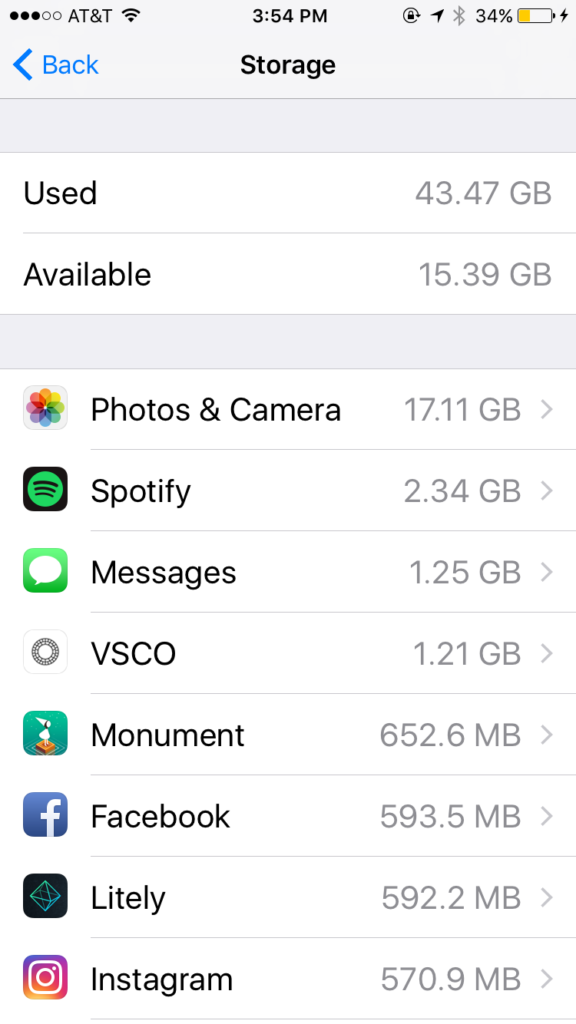 Make sure you’ve covered the basics of updating: you’re on wifi, you’ve backed up your phone, you’ve gone to Settings > General > Software Update. You’re ready to roll when, sigh… “Not Enough Storage” appears — what do you do? (Apple’s update instructions.)
Make sure you’ve covered the basics of updating: you’re on wifi, you’ve backed up your phone, you’ve gone to Settings > General > Software Update. You’re ready to roll when, sigh… “Not Enough Storage” appears — what do you do? (Apple’s update instructions.)
Here are some quick ways to clear up memory without having to delete all of your photos.
Step 1: Check to see what is taking up the most space:
Settings –> General –> Manage Storage
(As you can see I have a lot of photos, some music, and messages eating my storage).
Step 2: Take steps to remedy the space hogs.
LIKELY CAUSES:
- Photos and videos: The best thing to do here is plug your phone into your computer, and transfer your photos and videos to your computer or to iCloud, and remove them from your device in the process. Learn how to do those things here:
Photos to computer.
Photos to iCloud.
- Messages: You send a lot of content through messages, much more than just plain text: photos, videos, gifs – and these media formats take up a lot of space. If you don’t care about keeping some of those conversations you had a year ago, scroll to the bottom and delete your old conversations to clear up space.
- Social Apps Cached Media: You’ll notice that Facebook and Instagram are taking up a lot of space. These are apps I use a lot, and the more you use apps the more space they will take up because of all of the cached images and videos that are loaded as you browse your feeds. The good news is that all of the data for your social apps like Instagram, Facebook, and Twitter are stored in the cloud, so if you need to temporarily delete the apps and then redownload them, you can free up all of this cached storage without losing anything.
These combined measures would save me ~20gb of storage, a huge amount. I imagine if you took these steps you would have plenty of room for your updates and be ready to roll.
Android users, don’t worry, we have not forgotten about you. We will have a similar post for you coming soon. Keep an eye out.


