Whether your employees are in the field, on the production floor, walking the halls of a hospital, or sitting at home, they frequently need access to work-related documents and resources. Contacting HR or a manager with each resource request is a time drain and frustration for everyone. With Red e App, you can build a library of essential job-related resources so that your employees can access these documents, links, and other content at any time, anywhere.
Need ideas on what to store in your Resources section in Red e App?
Here are a few examples from our current customers: 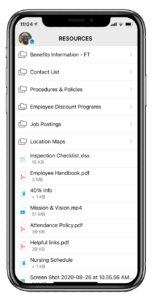
- Employee Handbook
- HR Policies (especially if new or recently updated)
- Link to Payroll System Login
- Contact List
- Facility Information
- Internal & External Job Postings
- Cafeteria Menus
- Protocols (Operational, Safety, HR, etc.)
- Benefits Information
- Compliance Documents
- Time Off Policy
- Employee Discount Information
- Uniform Guidelines
- Schedules
- Training Videos
- Equipment User Guides
- Emergency Preparedness
- Links to commonly accessed websites (often role-specific, i.e. for Nurses, a link to Drug Interactions website)
What’s the best way to utilize your Red e App Resources section? Ask your employees what they want!
It’s easy to make assumptions for your field-based workforce, but the corporate staff has a radically different set of needs from hourly employees. Ask the question: “What files would you most like to access inside of Red e App?” You may be surprised at the feedback you receive. By listening to your employees and providing them with helpful information, your Red e App network will grow, and employees will feel more connected.
When choosing the files you post, it’s also important to consider formatting. The vast majority of Red e App users access files only on a mobile device. If you truly want your files to be useful for employees, you need to help facilitate a mobile-friendly experience.
Here are a few of our best tips in making your files mobile-friendly:
- Save each file as a PDF before uploading. This ensures that any specialized fonts will display correctly and formatting will remain intact.
- Use larger font sizes; avoid font sizes below 14 when possible.
- Avoid landscape formatting, as portrait files are much more natural to read on a mobile device.
- Remember that each page will display as a single page – not a ‘spread’. Reformat your documents if necessary to remove text or images that are spread across multiple pages.
- Be mindful of file size. While there is no file size restriction in Red e App, your employees will thank you, as smaller files download faster and require less data usage. We recommend keeping files under 500KB as often as possible.
- Break long documents up into smaller pieces using folders. It can be difficult enough to navigate an 80+ page document when it’s printed, but a mobile device adds an entirely new level of complexity. Breaking down a larger document into several smaller documents helps your employees easily locate information and reduces file download times.
Making your files section relevant, useful, and engaging is a key element to ensuring your company’s Red e App network is a success.
Want help to rethink your Red e App Resources? Contact your Customer Success Manager today for more tips!


