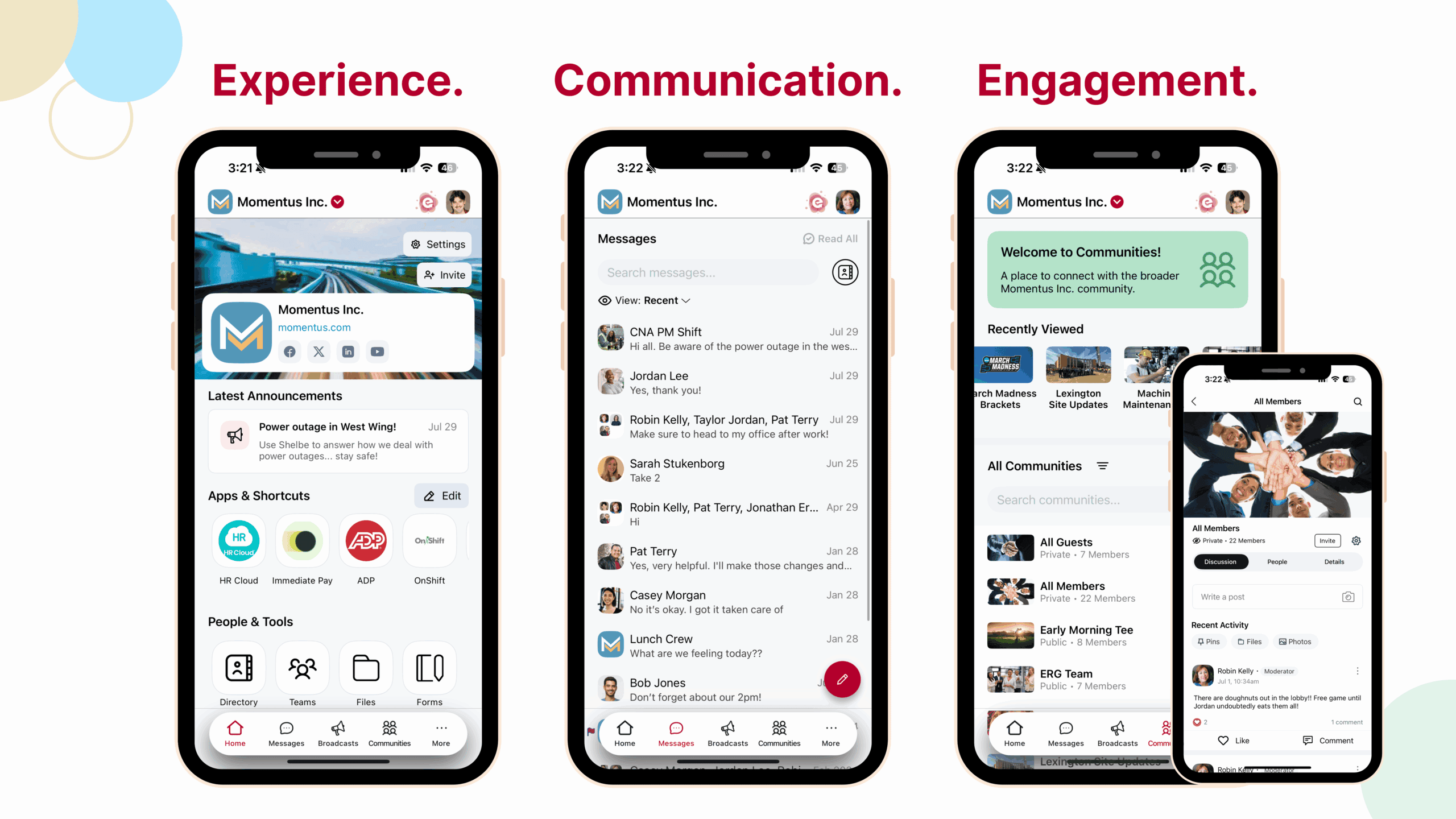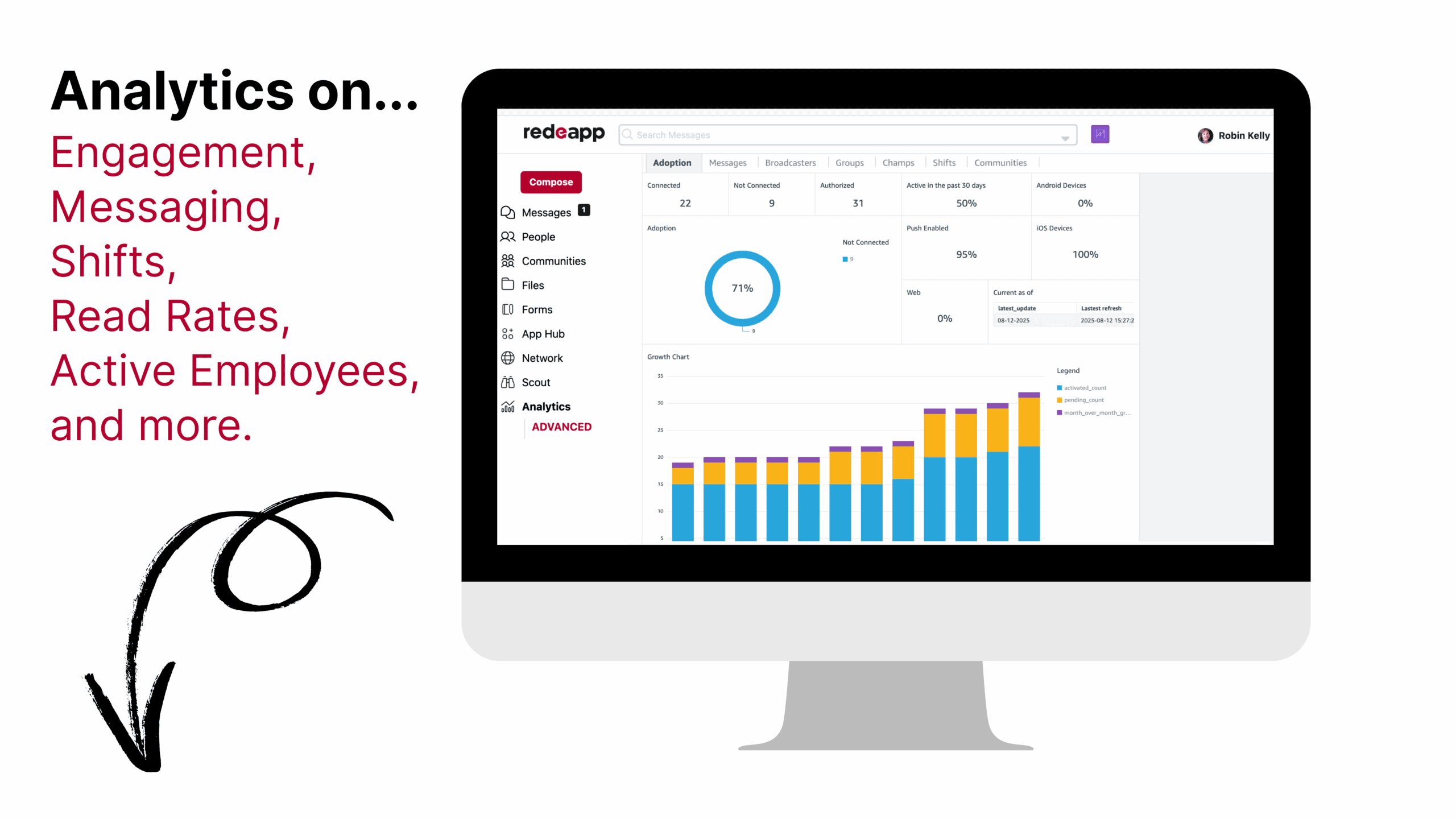Now, more than ever in the fast-paced hybrid age, a company’s workflow, communication, and productivity across deskless and frontline workers need a streamlined, all-in-one approach. Using a tool to support mobile workforce management, including accessibility and flexibility needs, helps many teams and businesses reach the finish line: a larger, more engaged talent pool.
Start by understanding what mobile workforce management is, how it works, and which tools best support your team’s needs.
What is Mobile Workforce Management (WFM)?
Mobile workforce management (WFM) is your team or company’s healthy ecosystem. Getting there means ensuring that all the working parts and people involved are functioning properly.
You need well-governed scheduling, communication, and oversight of a nontraditional remote workforce that isn’t bound to desks but instead engaged with their environments, whether across one site or many.
Take, for instance, hospitality workers such as servers and line cooks. Being able to communicate across various locations and to many employees regarding the latest shift rotations, new policies, and more requires an on-the-go source. A mobile workforce management software offers a solution to ensure the most effective communication.
Consider also field service workers. Picking the right mobile workforce management software for this type of employee means knowing that your tool will focus on the human workers, not simply the physical properties (equipment, tools, etc.) they work with. It is critical to know the goals of the platform so that the required needs are met.
What Are the Four Key Pieces of WFM?
The most effective workforce management tool should inherently include the following key operational and communication features:
- Forecasting: WFM tools that utilize smart features like AI can better gauge what your team’s future needs might be across the entire company workforce: staffing, scheduling, engagement, and/or performance.
- Scheduling: Being able to plan schedules for when and where your employees work based on employee availability and skill matters to keep productive, recognized, happy teams. Some WFM tools even offer rotating shifts, like RedeApp’s mobile workforce scheduling feature, to further address demand and skill variables. And the effort pays off: 68% of employees value workplace flexibility as a top benefit.
- Staffing: Workforce management tools use informed data, from sources like AI-powered systems, to confidently monitor and assign employees to any given task, project, communication, or training.
- Performance Management: A WFM tool with the ability to track overall productivity of individuals and teams allows for matched improvement plans that directly detect worker strengths as well as growth opportunities.
Having a customizable database design with integrations within a workforce management software allows for greater unique discovery and monitoring of these four key pieces.
What Are the Benefits of Workforce Management Systems and Their Importance?
Mobile workforce management offers these key benefits to a company’s overall operations and success:
- Improved Customer Experiences: It’s simple: When individuals receive on-time service, deliveries, or arrival estimates, there is a greater level of satisfaction. An effective workforce management system makes this achievable by ensuring key client information, messages between deskless workers, and optimized mobile employee tracking are all easily accessible.
- Resolved Communication Challenges in the Workplace: Mobile workforce management software allows streamlined communication, improved collaboration, and quick information sharing. Interaction with workers about company announcements, staffing needs, or feedback requests, keeps workers feeling connected and seen, even while out and about. A strong workforce management system not only addresses deskless communication challenges in the workplace but also overall workplace satisfaction.
- Better Employee Engagement & Transparency for a Better Workforce: An effective workforce management system allows team leaders and companies to accurately identify ways to improve employee engagement. For example, the software allows for workplace surveys to be conducted, ensuring that employees’ voices are heard and their feedback informs meaningful improvements. Greater transparency across the board through real-time updates, location tracking, shift management, and more allows deskless workers, their team leaders, and customers/end users to feel heard and stay informed. Thus, a sense of satisfaction is achieved. Furthermore, strong and diverse talent is likely to stay when effective communication channels support a flexible work environment for professionals with disabilities, working parents, caregivers, and others who require adaptability in their role.
Current Challenges and Their Influence on Mobile Workforces
While workforce management tools offer robust features, staying informed about the current mobile workforce management trends is essential to choosing the most formidable tool.
A Data-Dominant World
Information overload is a common challenge in modern workforce management and decision-making. Rather than obtaining various streams of data out of blind allegiance, it is crucial to focus on the insights that truly matter to your team. Identify the most valuable customer history, interactions, preferences, behaviors, engagement, and performance metrics to drive more informed, efficient decision-making.
More essential, exact details that sharply detect areas worthy of analysis and improvement, like employee engagement scores as well as field tech and other deskless worker service times discoverable through a workforce intelligence platform like RedeApp, are integral for today’s businesses.
Data Security
Data security is critical, especially in today’s ever-evolving technological landscape. This is especially true when workers, like those who are deskless, are utilizing their own phone, computer, and tablet devices. Having integrational security and compliance management systems within a chosen mobile workforce management solution is key for protecting passwords to confidential payroll forms for employees and everything in between.
Still Supplying – Even With More Customer Demand
As the world and its convenient technology grow, so do the customers’ desire and expectations for greater, quicker service from businesses. Adding in the unique logistical demands of a mobile workforce expected to serve such customers easily reveals a demanding picture.
To meet the current environment, companies are finding that they need to take their workforce management to a new canvas: more streamlined mobile workforce management platforms with greater real-time communication, scheduling, dispatching, and key client information.
Tracking Both Humans and Their Assets
Returning to the field service workforce example from earlier, being able to not only track field workers and their actions (travel, breaks, service time, etc.) but also their amount of equipment and other viable inventory and physical assets is integral for managing work and inventory loads and compliance.
Managing a Diverse Set of (Many) Humans
As expansive as the environments they work in, a mobile workforce that operates remotely or in other frontline deskless formats naturally makes way for a very wide group of employees with unique skills, needs, work types, and so forth.
A full-time employee’s needs and operational management can differ from that of a contractor. There are also varying levels of knowledge across these employee types as well. A mobile workforce system that intelligibly notes and gives insights about every employee allows companies and leadership to best communicate tailored expectations and details.
Achieving Sustained Productivity & Communication Even in Mobile-First Workplaces
While a deskbound worker can easily communicate with a quick cubicle visit or instant message to a direct report or manager, deskless workers can often run into challenges.
Mobile workforce solutions address that gap by pinpointing in real-time a worker’s job or service location, schedule updates, and productivity. Such discoveries can help team leaders and companies decide between worker training or shift rotations as the best action for greater customer satisfaction.
Sourcing the Right Technology for that Mobile Workforce
Determining the right mobile workforce tool to meet the above challenges requires some muscle of its own. Do you allow the workers to utilize their own devices on which to install or download the tool, or do you provide them? Do you build your tool or buy one?
Opting for more convenience on one end doesn’t eliminate the need to manage the underlying processes. Even when employees use their own devices for work and communication, clear policies and compliance guidelines must be established to ensure devices are used safely and correctly, including login procedures and workflow navigation. If you decide to purchase a mobile workforce tool rather than building one, it is still important to invest time in selecting the right solution that securely and effectively meets all your team’s needs.
Workforce Management Best Practices
So, how exactly do you ensure that your workforce management is achieved with the best solution? The following are workforce management best practices to follow:
- Build a workforce management team. Enlist the right people to help establish your workforce management system and communicate the details to the broader workforce. Key participants could be department leaders from HR, IT, operations, and service areas, as well as an analyst or consultant who can help you best govern your new workforce management tool. Utilize this team-building opportunity to establish the training program and schedule, set workforce management goals and performance indicators, run trial-and-error tests of what works and doesn’t work, to catch any possible installation hiccups, and so on before deploying company-wide.
- Train the rest of the workforce on the workforce management system. After your selected team is established and has set up and tested the mobile workforce management solution, begin the training program for onboarding the remaining leaders, managers, and employees. Ensure your HR team or key department leaders are prepared to lead comprehensive training on all aspects of the workforce management system – from leadership responsibilities like collecting and analyzing data to employee engagement, performance, communication, and workflow processes. Both remote employees and leaders should feel confident to self-serve and best utilize the workforce management system.
- Have the appropriate team leaders perform data collection, forecasting, ongoing reporting and retargeting. Team leaders should be able to set up and navigate their workforce management systems to uncover data (workforce analytics like travel times, average site session durations, employee engagement scores, etc.), analyze the data, draw meaningful insights, and then consistently measure and report findings for agile communication, performance optimization, scheduling, operations, and overall staffing workflows.
How Mobile Workforce Management Technology Can Help
An overall mobile world is only continuing to prevail. Companies must ensure that their businesses, and the mobile workforce that helps facilitate them, continue to prevail just the same, with empowering, data-driven mobile workforce management technology.
The right mobile workforce management solution offers AI-powered real-time analytics, doc hubs, scheduling, smart messaging, streamlined communication, and more to boost employee engagement and productivity and, in turn, drive customer satisfaction and company business.
Ready to streamline your workforce’s scheduling, communication, and time tracking for greater productivity and process flow?
Schedule a demo of our RedeApp mobile workforce management tool today.