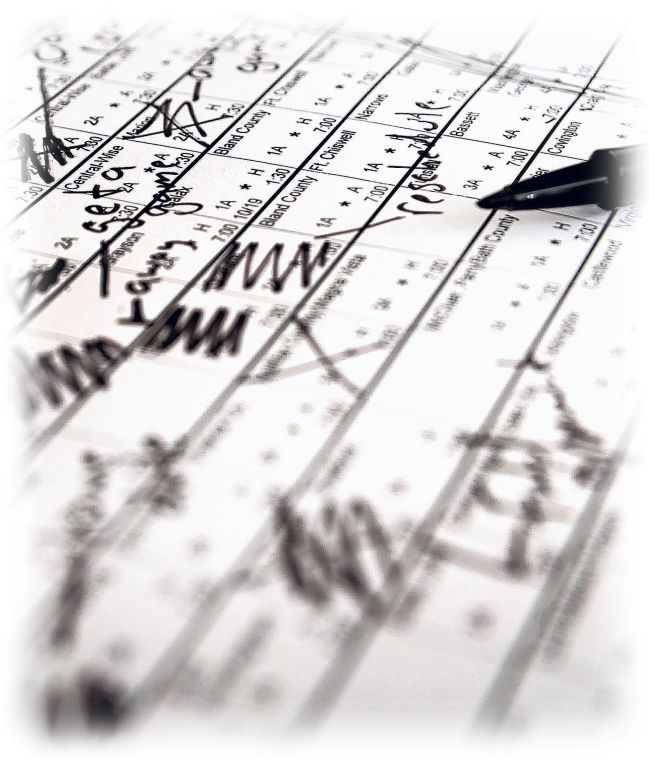 Working an hourly job isn’t always easy. Most hourly employees don’t have paid leave and have rigid schedules that require them to be on location during a designated time period (it’s hard to have a work-from-home policy at a restaurant). But life happens to everyone, and employees who work designated shifts often struggle to get time off work to deal with unexpected events.
Working an hourly job isn’t always easy. Most hourly employees don’t have paid leave and have rigid schedules that require them to be on location during a designated time period (it’s hard to have a work-from-home policy at a restaurant). But life happens to everyone, and employees who work designated shifts often struggle to get time off work to deal with unexpected events.
As a manager or business owner, one of your most important tasks is to keep a motivated, hardworking and loyal staff. One way of doing that is by providing an easy, streamlined process for hourly workers to swap their shifts.
Here are some pointers to facilitate the process of schedule swapping for your frontline employees. Follow these suggestions to keep your employees happy and your business running smoothly. Ignore them, and you might be left manning the entire place by yourself.
Put out a schedule WELL in advance
Although this advice seems incredibly simple, many places don’t provide their employees with even this basic level of courtesy. Instead, they post the schedule only a few days in advance, leaving employees in the lurch if they must ask for time off.
If they can’t get relief in that short amount of time, the employee might begrudgingly come work the shift – although they’re probably going to be irritated. It is equally plausible that they take off anyway and screw you over. That’s a lose-lose scenario.
TIP: Put out the schedule at least two weeks ahead of the work dates. This gives employees ample opportunity to deal with conflicts in their schedule and swaps shifts if necessary.
Keep a (relatively) consistent schedule
In an ideal world, people would be able to swap their shifts before the schedule comes out because they consistently work the same shifts.
But we understand keeping this type of schedule is much harder than it sounds. There are peak and non-peak hours, days, weeks and seasons. Still, the more consistent you can keep the schedule, the more in control your employees will feel about their work life, making them happier to come to work and less likely to jump ship.
TIP: Consider giving scheduling priority to workers with either seniority, the best performance reviews or the most hours worked.
Make the process quicker with mobile technology
Many employers, particularly larger ones, use highly advanced scheduling software, which can take into account other shifts worked and even likely traffic issues, to build their schedules. But the same progressive company sometimes reverts back to the previous century when an employee wants to switch a shift. It involves having to get approval from the manager, who then manually has to go back and switch everything around. What a mess!
TIP: It’s 2015. Look into mobile technology that helps speed up the process of schedule swapping. This will allow workers to begin the process when not on-site, making it less likely the shift will go uncovered.
But don’t rely exclusively on software
Perhaps an employee — we’ll call her Susie —tried to get her shift changed at the chain clothing store you manage because of an unforeseeable conflict. She posted for help on your company’s communications platform, asked employees in person if they could switch and even called everyone from the employee list. Still, she’s stuck with the shift.
TIP: As a manager, your role is to step in and help Susie. Can you reach out to some employees from other locations and ask for help? And as a last resort, can you (gasp!) let her out of her shift and do some of the folding yourself? Always consider the circumstances to determine what you should do as a manager.
Allow split shifts
Perhaps Susie once again needs to get out of her shift. To get out, someone from the previous shift will stay early and work the first half, and another person from the following shift will come in a bit early to cover the second half. Seems perfectly reasonable, right? But sometimes the computer software doesn’t recognize those two helpers as covering a full shift.
TIP: Make sure the scheduling software for your business allows people to split their shifts. If not, forget about the software and manually allow it to occur.
Each place of business has its own challenges and needs, so the schedule swap process will be different everywhere. But the need for scheduling flexibility is the same everywhere, so it’s up to you as a manager or business owner to execute a plan.
We’ve worked with our clients to develop a sophisticated scheduling process in Red e App. Managers can create schedules, employees can view schedules, and shifts can be swapped … all via mobile! Click here to see what Red e App’s Shift feature can do.
Leslie Hankins
Red e App Client Development


