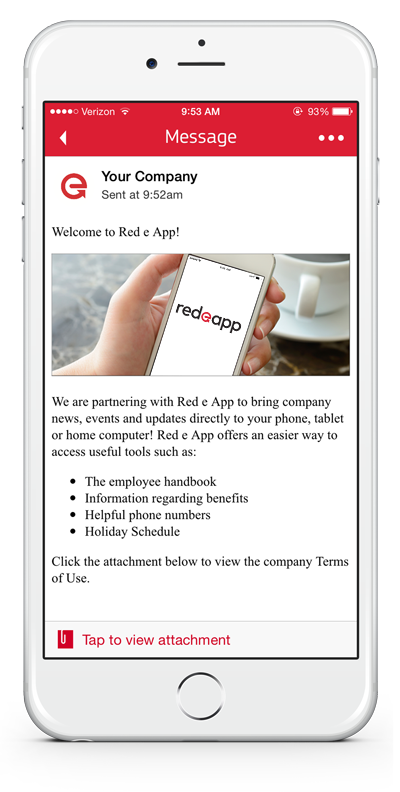 Red e App gives you the ability to send a welcome message to employees who join your company’s network. This is a great way to get employees accustomed to how the app looks and works, and is also an instant way to send them brief instructions to explain what Red e App will be used for and to send documents like Terms of Use.
Red e App gives you the ability to send a welcome message to employees who join your company’s network. This is a great way to get employees accustomed to how the app looks and works, and is also an instant way to send them brief instructions to explain what Red e App will be used for and to send documents like Terms of Use.
Here are the quick steps for Red e App administrators to set up a welcome message:
1. Log in to the admin portal
2. Click on Messages → Compose
3. Compose your welcome message. We have included a screenshot of a sample welcome message to the right. Keep in mind, the title of the message will be what shows in the push notification.
4. Save your message
5. Once your message is saved, reach out to your Red e App support contact. Let them know what the title of your message is in your “Saved” folder and provide any necessary document attachments (terms of use, etc).
6. Your Red e App contact will then ensure that all employees who join your network will receive your provided welcome message.


